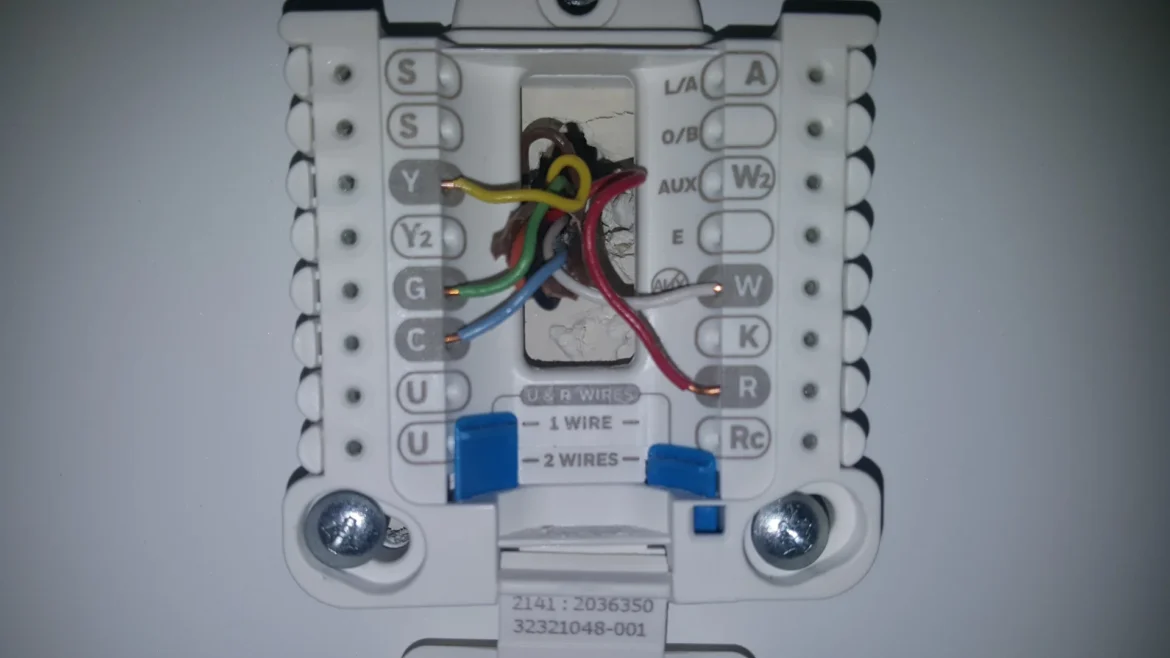Smart thermostats have taken the home automation industry by storm. One of the most popular smart thermostat options on the market is the Amazon Smart Thermostat. This smart thermostat is designed to make your life easier, more comfortable, and more energy-efficient. In this article, we’ll be taking an in-depth look at the Amazon Smart Thermostat and how to install it in your home.
Introduction to the Amazon Smart Thermostat
The Amazon Smart Thermostat is a smart home device that allows you to control your home’s temperature remotely. With its sleek design and intelligent features, it can make your home more comfortable and energy-efficient. Here are some of the features of the Amazon Smart Thermostat:
- Voice control: You can use Amazon Alexa to control the thermostat with your voice.
- Energy-saving features: The Amazon Smart Thermostat can learn your heating and cooling habits and adjust the temperature accordingly, saving you money on your energy bill.
- Compatibility: The Amazon Smart Thermostat is compatible with most HVAC systems.
- Easy installation: Installing the Amazon Smart Thermostat is easy and can be done in just a few steps.
Getting Started
Before you start installing your Amazon Smart Thermostat, there are a few things you need to do to prepare.
Step 1: Check compatibility
The first thing you need to do is check if your HVAC system is compatible with the Amazon Smart Thermostat. You can check this by referring to the product manual or contacting Amazon support.
Step 2: Turn off power
Before you start any installation work, turn off the power to your HVAC system. This will prevent any accidents and ensure your safety.
Step 3: Gather tools
You will need a few tools to install your Amazon Smart Thermostat. Here’s a list of the tools you will need:
- Screwdriver
- Pliers
- Wire stripper
- Voltage tester
- Level
Installing the Amazon Smart Thermostat
Now that you’ve done the prep work, it’s time to start installing your Amazon Smart Thermostat. Follow these steps carefully:
Step 1: Remove the old thermostat
If you have an existing thermostat, you will need to remove it first. Use a screwdriver to remove the cover plate and disconnect the wires from the thermostat.
Step 2: Mount the Amazon Smart Thermostat
Use the mounting plate that comes with the Amazon Smart Thermostat to attach it to the wall. Use a level to ensure it’s straight.
Step 3: Connect the wires
Use the wire stripper to remove the insulation from the wires. Connect the wires to the appropriate terminals on the Amazon Smart Thermostat.
Step 4: Power on
Turn the power back on to your HVAC system and test the Amazon Smart Thermostat.
Conclusion
Installing the Amazon Smart Thermostat is a simple and straightforward process. With its energy-saving features, compatibility, and easy installation, it’s a great addition to any smart home. If you follow the steps outlined in this article, you’ll be able to install your Amazon Smart Thermostat in no time.
FAQs
- Is the Amazon Smart Thermostat compatible with my HVAC system?
Yes, the Amazon Smart Thermostat is compatible with most HVAC systems.
- Can I control the Amazon Smart Thermostat with my voice?
Yes, you can control the Amazon Smart Thermostat with Amazon Alexa.
- Will the Amazon Smart Thermostat save me money on my energy bill?
Yes, the Amazon Smart Thermostat has energy-saving features that can save you money on your energy bill.
- Is it easy to install the Amazon Smart Thermostat?
Yes, the Amazon Smart Thermostat is easy to install. It comes with a mounting plate and clear instructions to guide you through the process.
- What if I have trouble installing the Amazon Smart Thermostat?
If you have trouble installing the Amazon Smart Thermostat, you can contact Amazon support for assistance. They will be happy to help you troubleshoot any issues you may encounter.