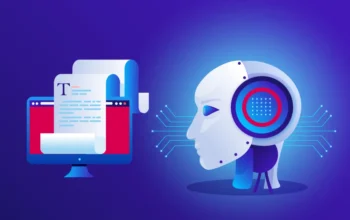Introduction
In today’s digital age, video content has become an integral part of our lives. From sharing cherished moments to creating captivating stories, video editing has emerged as a powerful tool for self-expression and communication. However, the cost of professional video editing software can often be prohibitive for aspiring creators and individuals on a budget. That’s where free video editing software comes to the rescue! In this article, we’ll delve into the world of free video editing software, exploring its benefits, features, and top options. So grab your popcorn, sit back, and prepare to unleash your creativity without breaking the bank!
Free Video Editing Software: Unleashing Your Inner Spielberg
Free video editing software is a game-changer for content creators, allowing them to explore their artistic vision and transform raw footage into polished masterpieces. Whether you’re a budding filmmaker, a social media enthusiast, or simply someone looking to add a touch of magic to your videos, free video editing software offers a wealth of possibilities. Let’s dive into the features and benefits of using these accessible tools.
1. Cost-Effective Creativity
Free video editing software eliminates the need to splurge on expensive licenses or monthly subscriptions. It provides access to a range of powerful editing tools without denting your wallet. With the right software, you can create stunning videos, add special effects, and even enhance audio quality, all without spending a penny.
2. User-Friendly Interface
Gone are the days of complicated editing software that requires hours of tutorials and a tech-savvy mindset. Most free video editing software comes with intuitive interfaces, making it easy for beginners to navigate. You don’t need to be a professional editor to use these tools effectively. The user-friendly nature of these programs empowers users of all skill levels to dive into video editing with confidence.
3. Essential Editing Tools at Your Fingertips
While free video editing software may not offer the advanced features found in professional-grade software, it still packs a punch when it comes to essential editing tools. From trimming and cutting clips to adding transitions and text overlays, you’ll find an array of functions to enhance your videos and bring your creative vision to life.
4. Platform Compatibility
Whether you’re using Windows, macOS, or Linux, free video editing software caters to a wide range of operating systems. This flexibility ensures that you can edit videos seamlessly, regardless of your preferred platform. It’s a win-win situation, offering cross-platform compatibility and freedom of choice.
5. Online Community and Support
One of the major advantages of free video editing software is the thriving online community that surrounds it. Popular software options often boast active forums, tutorial videos, and user support groups, allowing you to tap into a wealth of knowledge and receive guidance from experienced users. This sense of community fosters growth, learning, and the ability to enhance your skills as a video editor.
FAQs About Free Video Editing Software
1. Are free video editing software programs as good as their paid counterparts?
Yes, while free video editing software may lack some advanced features found in paid software, they still offer powerful editing capabilities. These programs are an excellent choice for beginners, casual users, and those on a tight budget.
2. Can I export high-quality videos using free video editing software?
Absolutely! Most free video editing software allows you to export videos in various formats and resolutions, including high-definition (HD) and even 4K. While the options may vary depending on the software you choose, you can still achieve impressive video quality without compromising your final product.
3. Are there any limitations when using free video editing software?
While free video editing software offers an incredible range of features, it’s important to note that certain limitations may exist. For example, some programs may have watermarks on exported videos or restrict access to certain advanced effects or tools. However, these limitations can often be overcome by upgrading to a premium version or by exploring alternative software options.
4. Can I find free video editing software suitable for professional use?
While free video editing software may not always meet the complex demands of professional video editing, there are options available that come close. Certain programs offer advanced features, such as multi-track editing, color grading, and advanced audio editing, making them viable choices for professional use. However, it’s essential to evaluate your specific needs and compare them with the capabilities of the software to ensure a perfect match.
5. Are there any recommended free video editing software options?
Absolutely! Here are five highly regarded free video editing software options:
- DaVinci Resolve: Known for its professional-grade features, DaVinci Resolve offers a free version that includes advanced editing, color correction, and visual effects capabilities.
- Shotcut: With a user-friendly interface and a wide range of features, Shotcut is a powerful and versatile free video editing software option.
- HitFilm Express: This software provides access to a variety of visual effects, advanced editing tools, and a vibrant online community.
- OpenShot: OpenShot is an open-source video editing software that offers a simple and intuitive interface, making it a great choice for beginners.
- VSDC Free Video Editor: VSDC provides a comprehensive set of editing tools, including advanced effects, color correction, and audio editing features.
6. How can I enhance my video editing skills?
Improving your video editing skills takes time and practice. Here are some tips to enhance your abilities:
- Experiment with different effects and techniques to explore your creative style.
- Watch tutorial videos and join online communities to learn from experienced editors.
- Analyze videos from your favorite filmmakers or content creators to understand their editing choices.
- Seek feedback from others to gain valuable insights and perspectives on your work.
- Practice regularly by editing different types of videos to expand your versatility.
Conclusion: Unlock Your Video Editing Potential for Free
Free video editing software has revolutionized the way individuals create and share videos. It eliminates financial barriers, provides essential editing tools, and empowers aspiring filmmakers, content creators, and video enthusiasts to bring their creative visions to life. Whether you’re a beginner looking to dip your toes into the world of video editing or a seasoned editor searching for cost-effective alternatives, free video editing software offers a wide array of options to explore.
So, why wait? Download a free video editing software program today and unlock your creative potential without breaking the bank. Remember, the power to tell captivating stories and share remarkable moments is just a few clicks away!