Laptop hard drives are an essential component of any laptop’s storage system. Understanding how they work and the different types available is crucial for making informed decisions when it comes to purchasing, installing, and maintaining your laptop hard drive. In this ultimate guide, we will take an in-depth look at everything you need to know about laptop hard drives.
Understanding Laptop Hard Drives
When it comes to understanding laptop hard drives, it’s important to know the basic components that work together to store and retrieve data. These components play a crucial role in the overall functionality of the hard drive.
Basic Components of a Laptop Hard Drive
A laptop hard drive consists of several key components that work together to store and retrieve data. These components include:
- Platters: These are circular discs coated with a magnetic material where data is stored. The platters are stacked on top of each other and are responsible for holding all the information on the hard drive.
- Read/Write Heads: These are tiny electromechanical devices that read data from and write data to the platters. The read/write heads are positioned just above and below the platters and are responsible for the actual reading and writing of data.
- Actuator Arm: This arm moves the read/write heads across the platters, allowing data access. The actuator arm is controlled by a motor and is responsible for positioning the read/write heads in the correct location on the platters.
- Spindle: The spindle rotates the platters at a high speed, typically 5400 or 7200 revolutions per minute. The rotation of the platters is what allows the read/write heads to access different areas of the platters.
These components work together in a precise and coordinated manner to ensure that data can be stored and retrieved efficiently.
How Laptop Hard Drives Work
Now that we know the basic components of a laptop hard drive, let’s dive into how they actually work.
When you save a file on your laptop, it is stored on the hard drive’s platters as magnetic patterns. The read/write heads then access the data by moving across the platters, reading or writing the necessary information. The actuator arm controls the movement of the read/write heads, allowing them to access different areas of the platters.
The spindle’s rotation speed affects the speed at which data can be accessed. Hard drives with faster RPM (revolutions per minute) can transfer data more quickly. This is why you often see laptop hard drives with 5400 or 7200 RPM, as higher RPM generally results in faster data transfer.
It’s worth noting that laptop hard drives have evolved over the years. Solid-state drives (SSDs) have become increasingly popular due to their faster data transfer speeds and improved durability. Unlike traditional hard drives, SSDs do not have moving parts, which makes them more resistant to physical shock and allows for faster access to data.
Now that we understand the basics of laptop hard drives and how they work, let’s explore the different types available in the market today.
Types of Laptop Hard Drives
When it comes to laptop hard drives, there are several options to choose from. Each type offers its own set of advantages and disadvantages, catering to different user needs and preferences. In this article, we will explore three popular types of laptop hard drives: HDDs, SSDs, and hybrid drives.
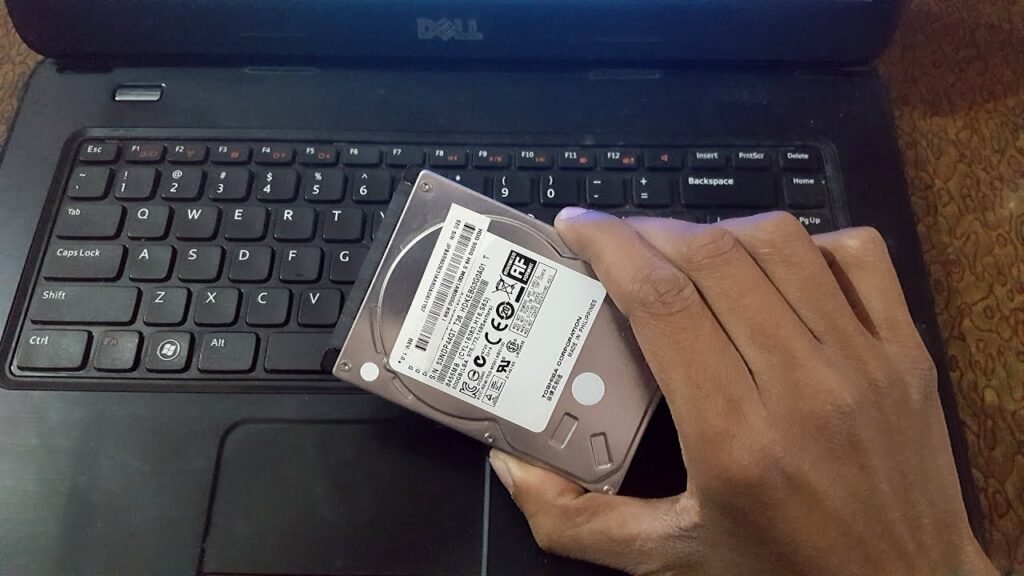
HDDs: Traditional Hard Disk Drives
HDDs, or traditional hard disk drives, have been around for decades and are still the most common type of laptop hard drives. They consist of magnetic platters and spinning read/write heads that store and access data. One of the main advantages of HDDs is their high storage capacity at affordable prices. This makes them an excellent choice for users who require ample storage space for their files, documents, and multimedia.
However, HDDs are relatively slower compared to other types of hard drives. The spinning platters and moving read/write heads introduce mechanical latency, resulting in slower data access speeds. This can be noticeable when booting up the laptop or opening large files. Nevertheless, for users who prioritize storage capacity over speed, HDDs remain a reliable and cost-effective option.
SSDs: Solid State Drives
SSDs, or solid-state drives, are a newer storage technology that has gained significant popularity in recent years. Unlike HDDs, SSDs do not have any moving parts. Instead, they use flash memory chips to store and retrieve data. This design eliminates the mechanical latency associated with HDDs, resulting in significantly faster data access speeds.
In addition to speed, SSDs offer other advantages as well. They are quieter, as there are no spinning platters or moving parts to generate noise. Furthermore, SSDs are more durable than HDDs since they are not susceptible to mechanical failures caused by physical shocks or vibrations. This makes them an ideal choice for users who travel frequently or require a more robust storage solution.
However, SSDs typically offer smaller storage capacities compared to HDDs. This can be a limiting factor for users who require vast amounts of storage space for their files or applications. Nevertheless, the improved overall laptop performance and faster data access speeds make SSDs a popular choice among users who prioritize speed and reliability over sheer storage capacity.
Hybrid Drives: The Best of Both Worlds
Hybrid drives, as the name suggests, combine the best features of both HDDs and SSDs. They integrate a small portion of flash memory with traditional magnetic platters, offering a balance between storage capacity and speed. The flash memory acts as a cache, storing frequently accessed data and allowing for faster data access speeds.
For users who need ample storage space without compromising on performance, hybrid drives are an excellent choice. They provide the benefits of SSDs, such as faster boot times and improved overall laptop performance, while still offering larger storage capacities comparable to HDDs. This makes hybrid drives a versatile option for a wide range of users, including gamers, multimedia enthusiasts, and professionals who work with large files.
It’s worth noting that hybrid drives may not offer the same level of speed as pure SSDs, especially when accessing data that is not stored in the flash memory cache. However, for most everyday tasks, the performance boost provided by the flash memory cache is sufficient and offers a noticeable improvement over traditional HDDs.
In conclusion, when choosing a laptop hard drive, it’s essential to consider your specific needs and priorities. HDDs are an excellent choice for users who require large storage capacities at affordable prices. SSDs are ideal for those who prioritize speed, durability, and overall laptop performance. Hybrid drives offer a balance between storage capacity and speed, making them a versatile option for various user requirements. Ultimately, the choice between these types of laptop hard drives depends on your individual needs and budget.
Choosing the Right Laptop Hard Drive
Factors to Consider When Buying a Hard Drive
When purchasing a laptop hard drive, several key factors should be considered:
- Storage Capacity: Determine how much storage space you need for your files, documents, and applications.
- Performance: Consider the read/write speeds, RPM, and seek time to ensure optimal data transfer rates.
- Compatibility: Check for compatibility with your laptop’s interface (e.g., SATA) and physical dimensions.
Understanding Hard Drive Specifications
Hard drive specifications can sometimes be confusing. Familiarize yourself with terms such as storage capacity, cache size, and transfer rates to make an informed decision when choosing a laptop hard drive.
Installing a Laptop Hard Drive
Preparing for Installation
Before installing a new laptop hard drive, it’s essential to back up your data, remove the battery, and power off your laptop. Also, ensure you have the necessary tools and follow the manufacturer’s instructions.

Step-by-Step Installation Guide
1. Remove the back cover of your laptop, exposing the hard drive slot.
2. Unscrew the retaining screws and gently slide out the existing hard drive.
3. Disconnect the cables attached to the old hard drive and carefully remove it from the laptop.
4. Insert the new hard drive into the slot, making sure it is properly aligned.
5. Connect the necessary cables to the new hard drive.
6. Secure the new hard drive with the retaining screws.
7. Replace the back cover of your laptop and screw it back into place.
8. Power on your laptop and follow the on-screen instructions to initialize and format the new hard drive.
Maintaining Your Laptop Hard Drive
Regular Cleaning and Defragmentation
To keep your laptop hard drive in optimal condition, it’s important to regularly clean the drive and defragment the data. Use disk cleanup tools and defragmentation software to remove unnecessary files and organize data for faster access.
Protecting Your Hard Drive from Damage
Avoid subjecting your laptop hard drive to physical shocks or extreme temperatures. Additionally, handle your laptop with care and ensure proper ventilation to prevent overheating. Investing in a laptop sleeve or case can provide extra protection when traveling.
By understanding the different types of laptop hard drives, considering important factors when buying, knowing how to install, and maintaining your hard drive, you can make the most of your laptop’s storage capabilities. Whether you’re a casual user or a professional who depends on vast amounts of data, having a reliable laptop hard drive is crucial for optimal performance and data accessibility.




